
Visla AI
AI Video Generator ToolsVisla AI is an innovative tool designed to streamline the video creation process through the power of artificial intelligence. It offers a comprehensive platform that allows users to easily create, edit, and share videos by transforming simple ideas or text into fully realized video content. Whether you're a marketer, educator, or content creator, Visla AI helps enhance productivity and creativity with its intuitive interface and advanced video editing features. With Visla, generating high-quality videos for social media, business, or personal use becomes quicker and more accessible, making it a go-to tool for video content creation at scale.

Key Features
AI Video Generator: With Visla AI, users can generate videos automatically by inputting text or ideas. The AI takes care of everything, creating dynamic videos that align with the provided content, and ensuring visually engaging output every time.
Video Creation with AI Video Editor: Visla provides a powerful AI video editor that offers recommendations based on the footage. This makes it easy to find the right visuals to match your video’s theme, ensuring consistency and quality in your video production.
Background Music Integration: Easily add background music that suits the tone and style of your video. Visla AI has a wide variety of music options to choose from, making it simple to set the mood for any project.
Filler Word Removal: Say goodbye to “uhms” and “uhs” in your videos. The tool automatically detects and removes filler words, making your videos sound more professional and polished without manual editing.
Screen and Video Recording: Visla offers integrated screen recording and video recording tools. Whether you need to record a presentation, tutorial, or meeting, this feature provides a seamless experience to capture and edit all in one place.
Collaborative Editing: With workspaces and teamspaces, multiple team members can collaborate on video editing projects, making it ideal for businesses or groups that work on projects together. This feature allows for real-time collaboration, helping teams stay aligned and productive.
How Does Visla AI Help You?
Visla AI simplifies video content creation by automating many of the tedious tasks associated with video editing. Whether you're creating explainer videos, tutorials, or marketing content, Visla can save hours by automatically generating videos based on input text or ideas. With features like footage recommendations and filler word removal, it helps improve video quality with minimal manual intervention. The collaborative workspaces also enhance productivity by allowing teams to work on projects simultaneously, ensuring seamless collaboration. This makes Visla AI not just a video creation tool but a comprehensive solution for content creators looking to produce professional-quality videos efficiently.
Pros
Automation of Video Generation: Visla AI makes it easy to turn ideas or text into videos, reducing the manual effort required.
Advanced Editing Tools: Features like footage recommendations and automatic filler word removal simplify the editing process.
Collaborative Workspaces: Teams can work together on projects in real time, streamlining the editing workflow.
Integrated Screen and Video Recording: A one-stop solution for recording and editing content, saving time switching between tools.
Accessible for Non-Professionals: With its intuitive design, anyone can create professional-looking videos without prior experience in video editing.
Cons
Limited Customization for Advanced Users: While Visla AI is powerful, experienced editors may find AI-driven editing limiting when it comes to deep customization.
Dependency on AI Suggestions: Users reliant on AI for footage recommendations might not always get the exact match they want.
Requires a Stable Internet Connection: As a cloud-based tool, users need a stable connection to fully utilize its features without interruptions.
Pricing
Pro
Starting from $9/month (billed annually).
Includes AI video creation, AI video editing, workspace collaboration, video recording, and more. Access to 2M+ royalty-free videos from Storyblocks.
Business
Starting from $39/month (billed annually).
Includes everything in Pro, plus full brand kit, 16M+ royalty-free videos from Getty Images & Storyblocks, 4K video export, and advanced video management tools.
Enterprise
Custom pricing.
Includes everything in Business, plus unlimited workspaces, API access, multiple brand kits, and a dedicated account manager.
FAQs
1. What is Visla AI?
Visla AI is an AI-powered video creation platform that helps users generate, edit, and share videos automatically from text or ideas.
2. How does Visla AI generate videos?
Visla AI uses advanced algorithms to analyze text inputs and transform them into fully produced videos by selecting appropriate footage, adding background music, and more.
3. Can I collaborate with others on Visla AI?
Yes, Visla AI offers collaborative workspaces where multiple users can work on video projects in real time.
4. What kind of content can Visla AI create?
Visla AI can create a wide range of video content, including marketing videos, tutorials, explainer videos, and social media content.
5. Does Visla AI support screen recording?
Yes, Visla AI includes a screen recording feature that allows you to capture and edit screen-based content directly within the platform.
6. Is Visla AI free to use?
Visla AI offers a free plan with limited features, as well as paid plans with advanced options like extended video length and high-definition exports.
7. What editing features does Visla AI offer?
Visla AI offers automated editing tools, including footage recommendations, background music integration, and filler word removal.
8. How can Visla AI help businesses?
Businesses can use Visla AI to quickly generate professional-quality videos for marketing, training, or internal communications, saving time and resources.
9. Is Visla AI suitable for professional video editors?
While Visla AI is great for beginners, professional video editors may find some customization options limited compared to traditional editing software.
10. Does Visla AI offer multilingual support?
Yes, Visla AI supports multiple languages, allowing users to create content for a global audience.
Featured AI Tools
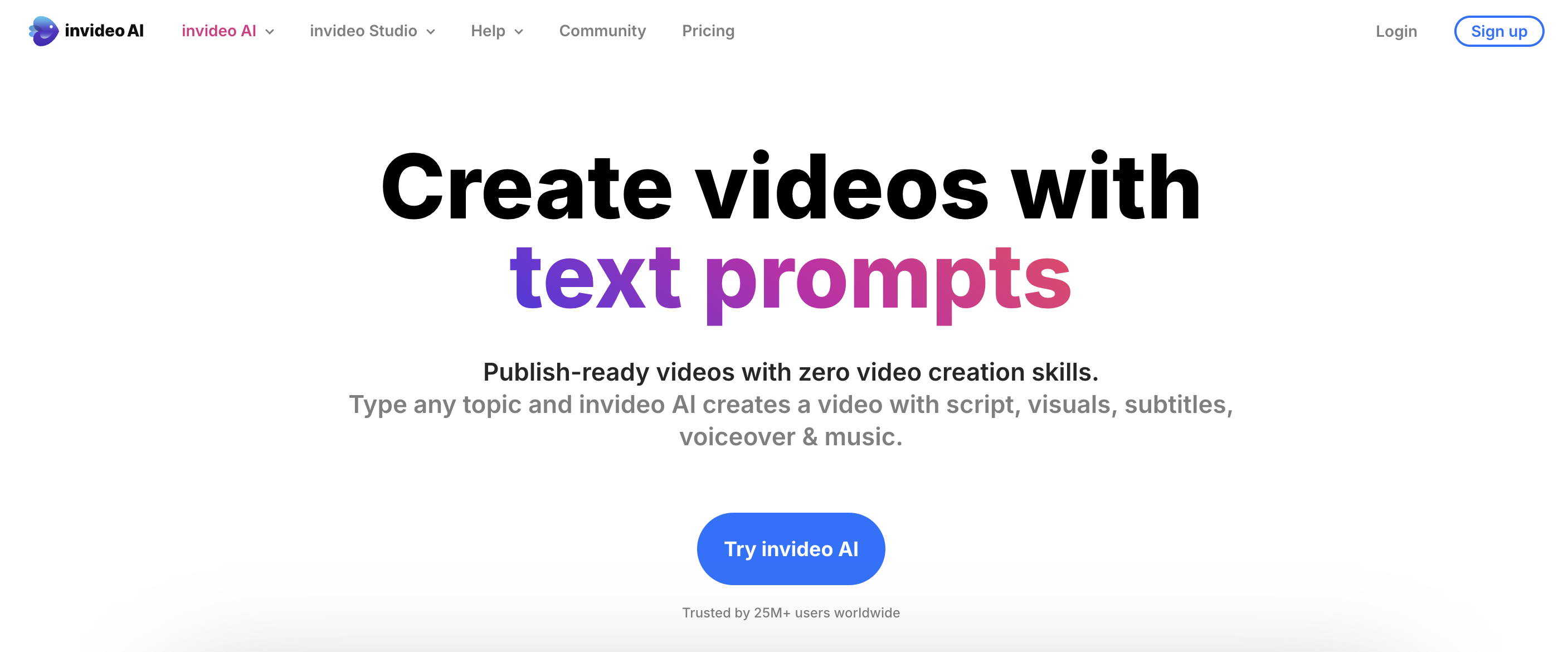 Featured
Featured
Invideo AI
AI Video Generator Tools
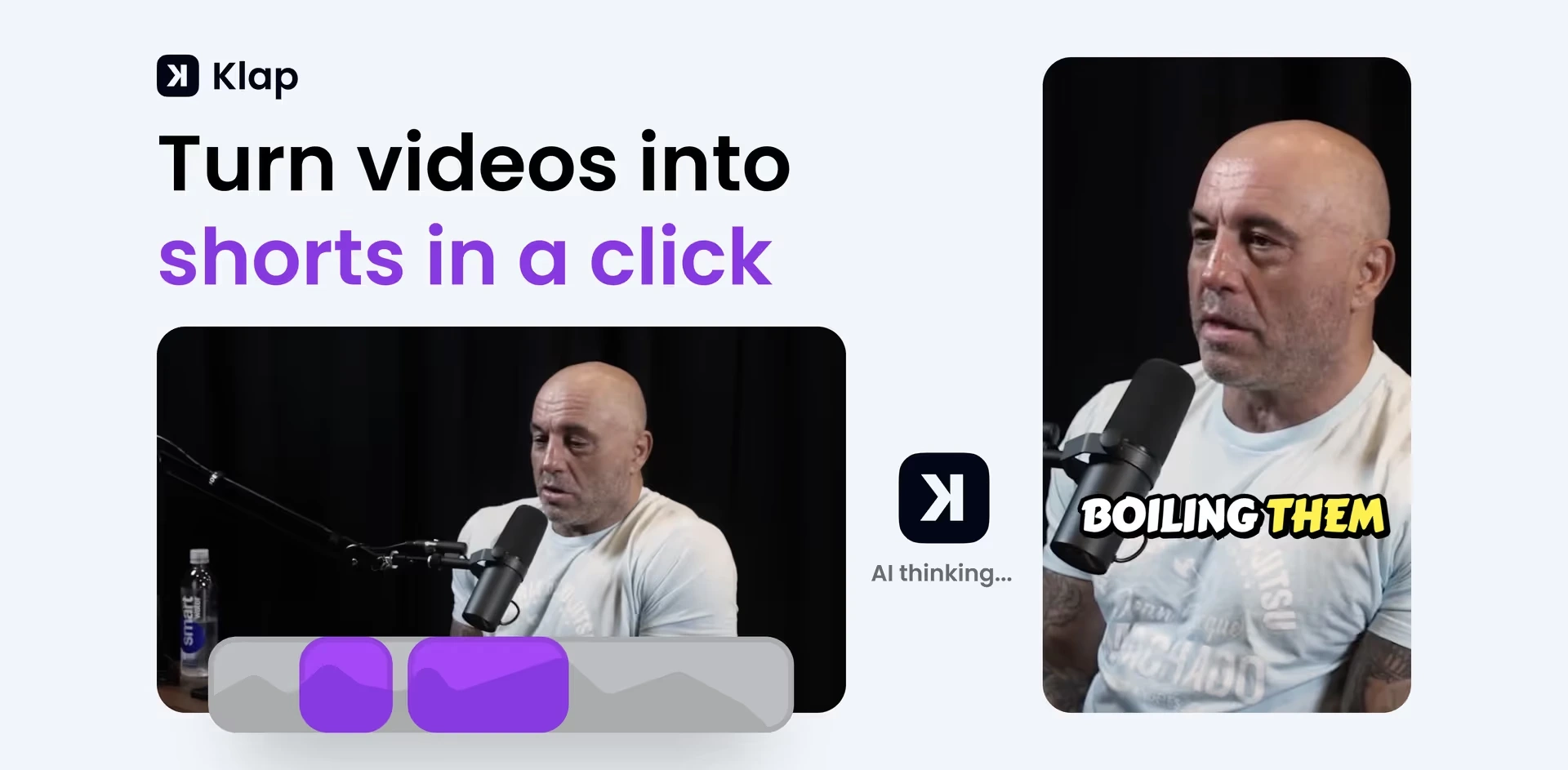 Featured
Featured
Klap
AI Video Generator Tools