
Thumbly
AI Image Generator ToolsThumbly is revolutionizing the way YouTube creators approach thumbnail design. In a platform where first impressions matter, the quality of your thumbnail can significantly impact your video's performance. Thumbly harnesses the power of AI to craft eye-catching thumbnails that resonate with viewers, increasing click-through rates and viewer engagement. This AI Thumbnail Generator eliminates the hassle of manual design, allowing creators to focus on what they do best: creating content. With an intuitive interface designed for both novices and seasoned creators, Thumbly offers an efficient solution for crafting high-quality thumbnails that are perfectly tailored to your content. Whether you’re struggling with design skills or simply short on time, Thumbly provides the tools you need to create stunning visuals in seconds. Join a community of creators who are leveraging AI to enhance their YouTube thumbnails and channels and achieve better results. With a focus on affordability and user experience, Thumbly is committed to delivering solutions that not only save you time but also boost your productivity. Say goodbye to bland thumbnails and hello to engaging visuals that captivate your audience!
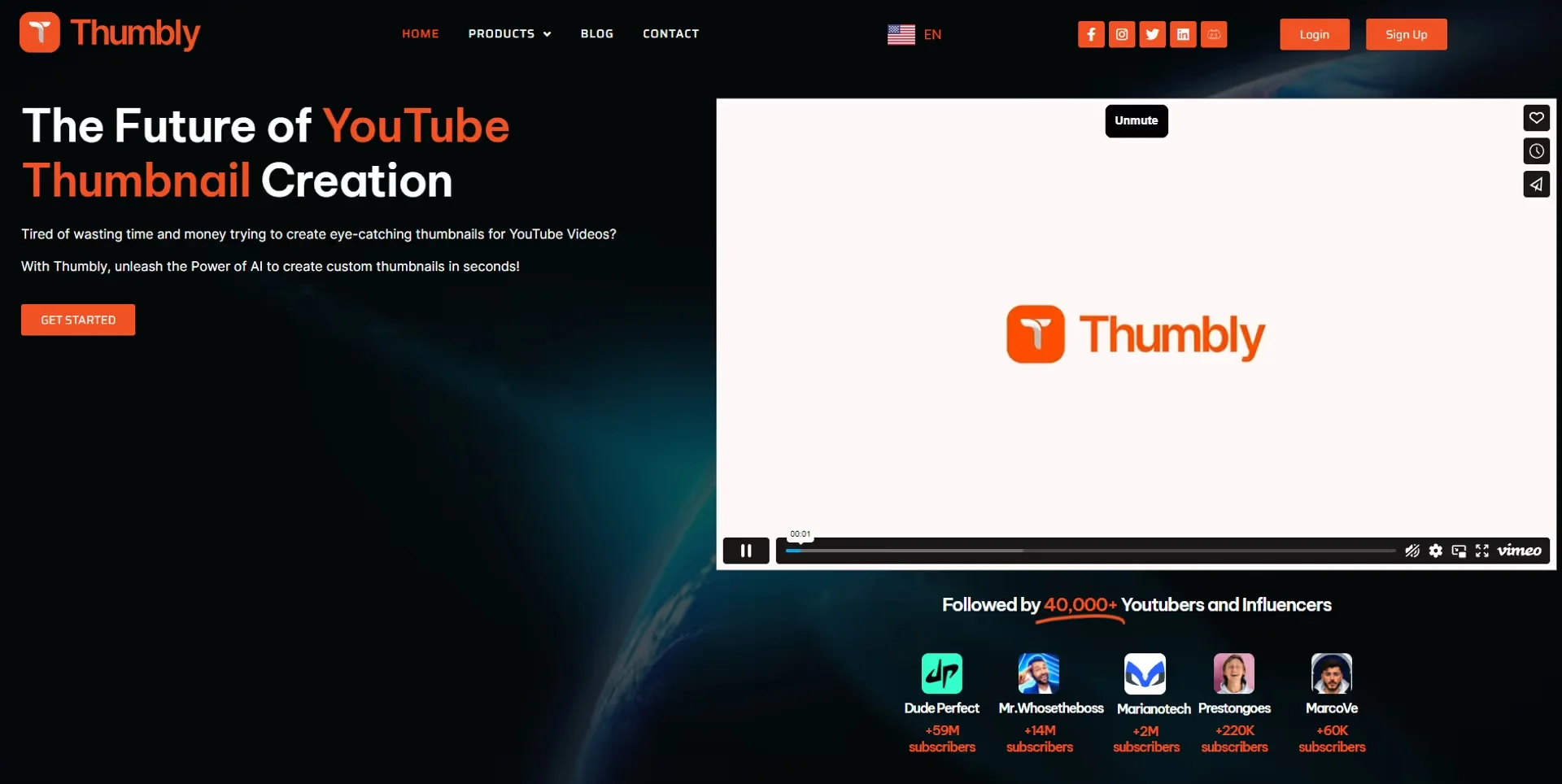
Key Features
AI Thumbnail Generation: The core feature of Thumbly is its AI Thumbnail Generator, which utilizes advanced algorithms to analyze successful thumbnails across YouTube. This helps in creating custom thumbnails that stand out and attract clicks.
Thumbnail Analysis Tool: This unique feature provides instant feedback on the effectiveness of your thumbnails. You can evaluate how well your thumbnails are likely to perform before uploading them, ensuring that your visual strategy is backed by data.
Title Generator: Crafting compelling titles is essential for visibility on YouTube. Thumbly’s AI Title Generator suggests engaging titles that resonate with your content, boosting discoverability and viewer interest.
User-Friendly Interface: Designed for creators of all skill levels, Thumbly's interface is simple and intuitive. You don’t need design expertise to create stunning thumbnails; just upload your images and let the AI do the work.
High-Quality Outputs: Every AI video thumbnail generated by Thumbly is crafted to be visually appealing and of high quality, ensuring your content looks professional and inviting.
Time Efficiency: With the ability to create thumbnails in seconds, Thumbly significantly reduces the time spent on video preparation, allowing creators to focus on content creation instead.
Affordable Solutions: Thumbly offers cost-effective options for creators looking to enhance their YouTube presence without breaking the bank.
How Does Thumbly Help You?
Thumbly serves as a powerful ally for YouTube creators seeking to enhance their video performance through visually striking thumbnails. By leveraging its AI Thumbnail Generator, creators can produce engaging and professional-quality thumbnails in a matter of seconds, minimizing the frustration that often accompanies manual design work. The tool’s ability to analyze existing thumbnails allows users to understand what works best for their niche, facilitating a data-driven approach to thumbnail creation.
Moreover, the AI Title Generator further complements the thumbnail creation process by suggesting titles that align with the video content and attract viewers. This holistic approach—combining thumbnails and titles—helps creators effectively capture audience attention, driving higher engagement and click-through rates. With Thumbly, creators can maximize their potential for success on YouTube with minimal effort.
Pros
Speed and Efficiency: The ability to create professional thumbnails in seconds enhances productivity and reduces preparation time for videos.
AI-Powered Insights: Leveraging AI ensures that your thumbnails are not only visually appealing but also optimized based on successful patterns from the vast YouTube dataset.
User-Friendly Design: Thumbly’s intuitive interface makes it accessible for anyone, regardless of their design skills.
Comprehensive Tools: The inclusion of both thumbnail and title generation tools provides a complete package for enhancing video appeal.
Cons
Dependence on AI: While AI significantly aids in thumbnail generation, some users may prefer a more hands-on approach to design, which Thumbly may not fully accommodate.
Internet Connectivity Required: To make the most of Thumbly’s features, a reliable internet connection is necessary. Users may experience limitations or slow performance during periods of poor connectivity, which can hinder the efficiency of thumbnail creation.
Learning Curve: New users might take some time to familiarize themselves with all the features and maximize the tool’s potential.
FAQs
1. What is Thumbly and how does it work?
Thumbly is an AI thumbnail generator that helps YouTube creators design eye-catching thumbnails in seconds. By leveraging advanced AI technology and a rich dataset, it understands effective design principles to create custom thumbnails tailored to your content.
2. How can Thumbly improve my YouTube video performance?
By using Thumbly, you can create compelling thumbnails that capture viewers' attention, leading to increased click-through rates (CTR) and viewer engagement. High-quality thumbnails are crucial for attracting viewers and boosting your video's visibility on YouTube.
3. Is Thumbly suitable for beginners in YouTube content creation?
Yes! Thumbly is designed for users of all skill levels. Its user-friendly interface allows beginners to create professional-looking thumbnails without any prior design experience.
4. Can I use Thumbly for creating thumbnails in different styles?
Absolutely! Thumbly offers customization options that allow you to create thumbnails in various styles to match your content and branding. You can experiment with colors, fonts, and layouts to achieve the desired look.
5. Does Thumbly provide title suggestions for my YouTube videos?
Yes! Thumbly includes an AI title generator that crafts compelling titles to enhance discoverability and entice viewers to click on your videos. This feature works in tandem with the thumbnail generator to maximize your video’s appeal.
6. How does the Thumbnail Rating Tool work?
Thumbly’s Thumbnail Rating Tool analyzes your thumbnails and provides instant feedback on their effectiveness. It evaluates design elements, color choices, and overall appeal to help you optimize for better engagement.
7. What types of images can I upload to Thumbly?
You can upload various image formats to this AI image generator, allowing for flexibility in designing your thumbnails. This includes images from your video, stock photos, or any other graphics you wish to use.
Featured AI Tools
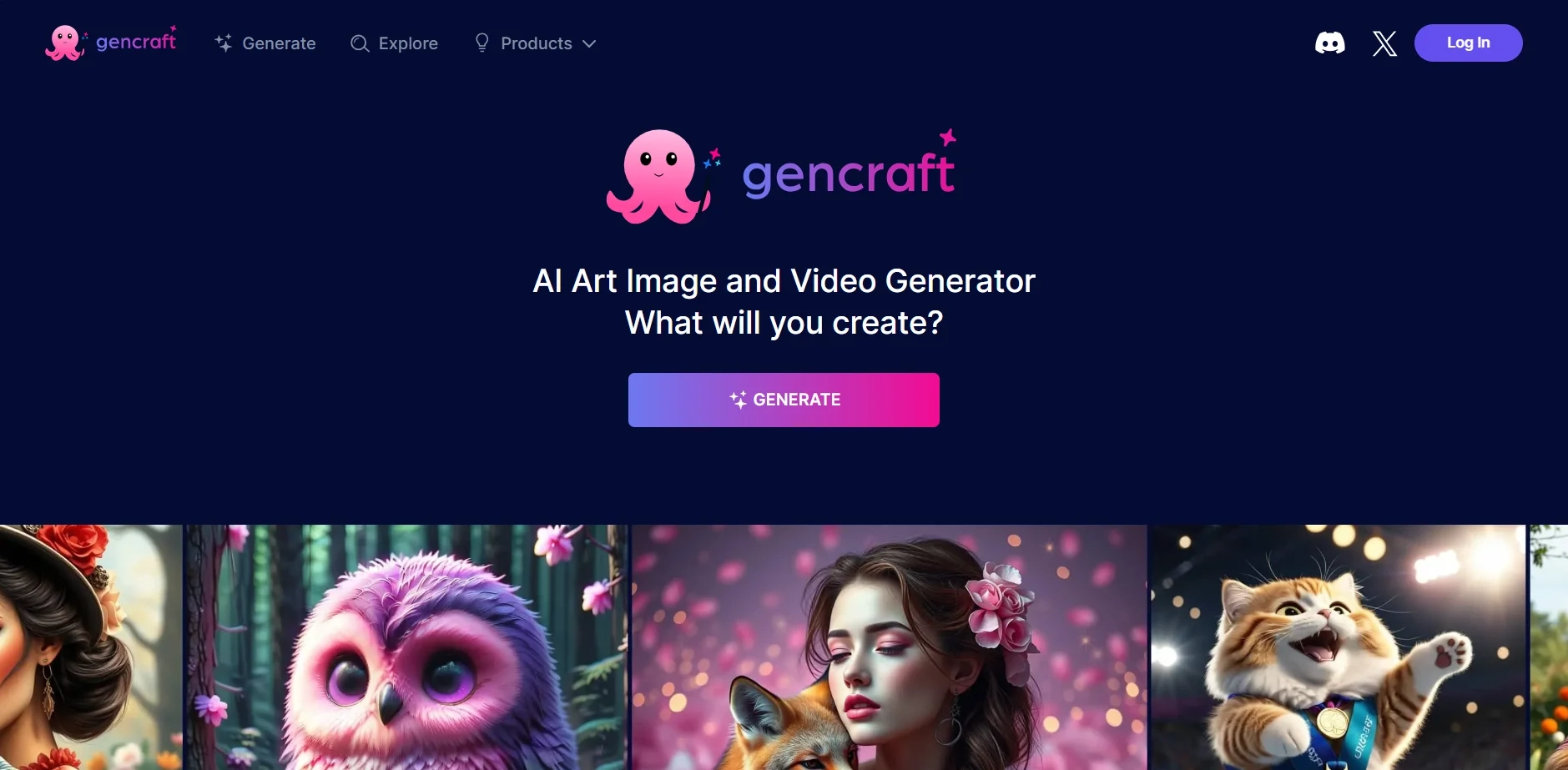 Featured
Featured
Gencraft
AI Image Generator Tools
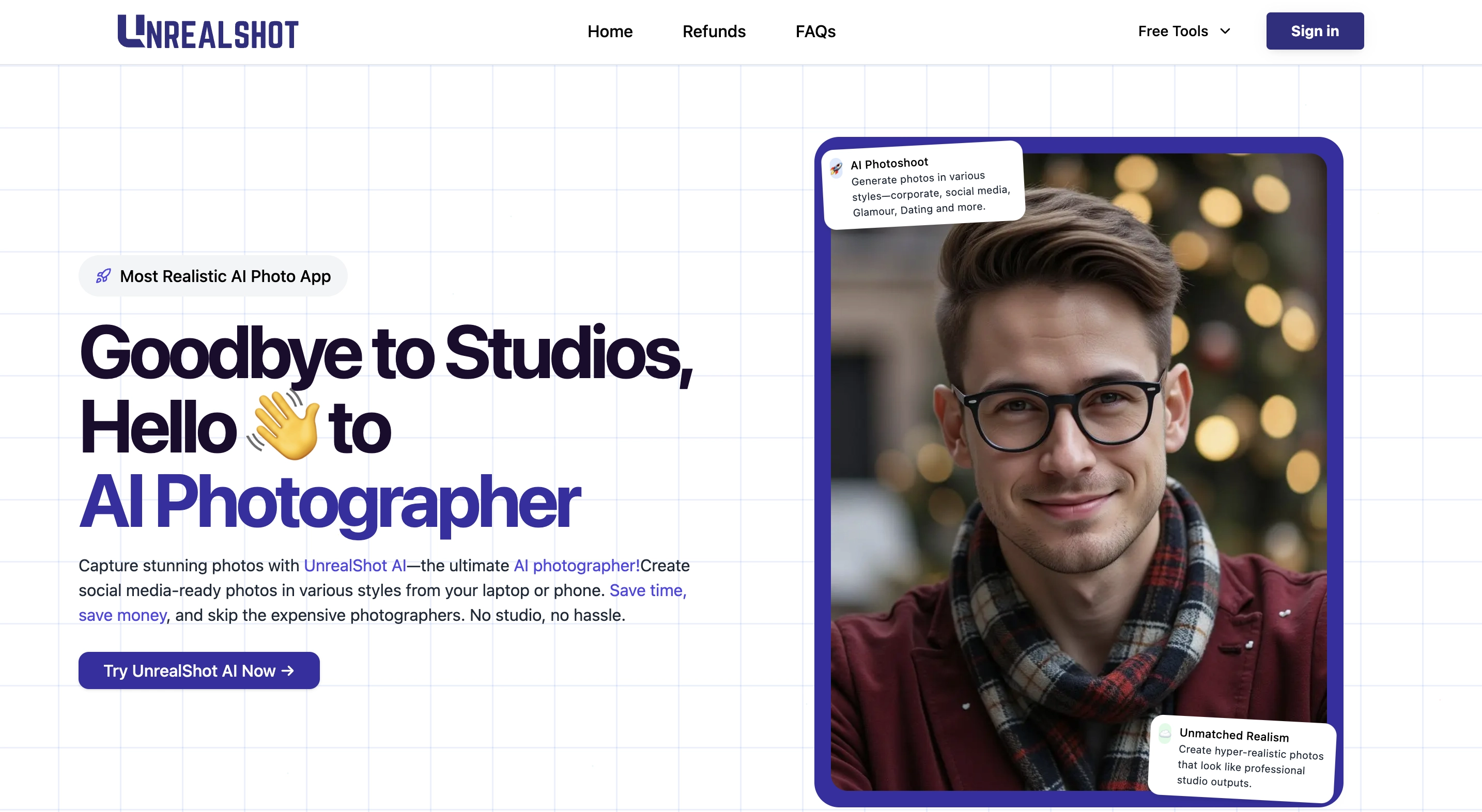 Featured
Featured
Unrealshot
AI Image Generator Tools