Looka is an intuitive, AI-powered online logo maker designed to help businesses, entrepreneurs, and individuals create unique and professional logos in a matter of minutes. The beauty of Looka lies in its simplicity and speed—users don’t need any prior design experience to create a logo that reflects their brand identity. The process is simple: you begin by entering your company name and selecting your industry. Then, you choose from a variety of logo styles, colors, and symbols that appeal to you, and Looka’s AI engine uses this information to generate a wide range of logo designs. Once the designs are generated, Looka’s editor allows for easy customization of fonts, colors, layouts, and icons, giving users the freedom to tweak the logo until it’s perfect. Additionally, Looka provides all the necessary assets you need to launch your brand, including high-resolution logos, scalable vector files, color variations, social media templates, and even business card designs.
Key Features
AI-Powered Logo Creation: Looka’s AI technology generates custom logos based on the inputs you provide about your business. You’ll start by entering your company name, selecting your industry, and picking the logo style, color, and symbols you like. The AI then generates multiple logo options for you to choose from, and you can tweak them further to suit your preferences.
Easy-to-Use Logo Editor: After selecting a logo you like, you can use Looka’s user-friendly design editor to adjust the font, color, and layout of your logo. The editor allows for a high degree of customization without needing design expertise, ensuring that even beginners can create a polished, professional-looking logo.
High-Resolution Logo Files: When you're done creating your logo, Looka provides you with high-resolution PNG and JPG files that are perfect for both digital and print use. These high-quality files ensure that your logo will look crisp and sharp no matter where it's displayed.
Vector Files for Scalability: Looka also provides vector files in SVG and EPS formats. These files are crucial for scaling your logo to any size without losing quality. Whether you need your logo on a business card or a large billboard, these vector files allow you to resize your logo effortlessly.
Color Variations: Looka gives you multiple color variations of your logo, including black and white versions, transparent backgrounds, and color designs, which ensures flexibility across different branding needs. Whether you need a classic monochrome look or a vibrant, eye-catching logo, you have plenty of options.
Business Card Templates: Looka’s design tool also includes professionally-designed business card templates. You can customize these templates to match your logo and branding style, creating cohesive and polished business cards that leave a lasting impression on potential clients and partners.
Social Media Templates: In addition to business card templates, Looka offers customizable templates for social media platforms like Facebook, Twitter, Instagram, and YouTube. These templates are perfectly sized for each platform, helping you maintain a consistent brand presence across your social media channels.
Brand Kit: Once you’ve finalized your logo, Looka provides a comprehensive Brand Kit. This includes over 300 branded templates such as email signatures, presentations, flyers, and more. It also includes a document with the exact fonts and colors used in your logo for consistency across your marketing materials.
Post-Purchase Edits: After purchasing your logo and Brand Kit, you gain the ability to make unlimited edits to your logo as needed. This feature is especially useful if you want to make minor changes to your logo in the future or adapt it to new branding needs.
Lifetime Support: Looka offers ongoing customer support, ensuring that you're never left alone if you have questions or need assistance with your files. This support is available for as long as you own the logo, giving you peace of mind knowing that help is just a click away.
How Does Looka Help You?
Looka provides an all-in-one solution for creating logos and developing a full brand identity without the need for expensive design services. The process is fast and easy, making it an ideal tool for startups, small businesses, and individuals who want to create a professional-looking logo on their own.
The tool’s AI-driven approach saves you time and energy by automating the logo creation process. With just a few clicks, Looka generates multiple logo options tailored to your business, ensuring you don’t have to start from scratch or hire a designer to craft the perfect design.
Once you've selected a logo, Looka's intuitive editor allows you to fine-tune every aspect of the logo to match your vision. This level of customization means you can have a logo that feels truly unique to your brand. The added bonus of receiving vector files ensures that your logo is scalable to any size, perfect for any application from business cards to large signage.
Beyond just logo creation, Looka’s full Brand Kit equips you with all the tools you need to launch and maintain your brand across various channels. The social media templates, business card designs, and other branding assets ensure that your brand looks consistent and professional everywhere it appears.
Pros
User-Friendly Interface: Looka is designed with ease of use in mind. You don’t need any graphic design skills to create a professional logo. The intuitive AI-powered platform and customizable editor ensure a smooth and enjoyable logo creation experience.
Cost-Effective for Small Businesses: Hiring a professional designer can be expensive, but Looka provides an affordable alternative. The tool offers high-quality logos and branding materials at a fraction of the cost of hiring a designer, making it ideal for small businesses or startups on a budget.
Comprehensive Branding Resources: Looka doesn't just stop at logo creation. It provides a full suite of branding tools, including business card designs, social media templates, and a brand kit. This makes it easier to maintain a consistent brand image across all platforms.
Scalability with Vector Files: Looka’s vector files allow your logo to be resized without losing quality, making it adaptable to various branding materials, both digital and print.
Lifetime Support: One of the biggest advantages of Looka is its lifetime customer support, which ensures that you can always reach out for assistance if you encounter any issues with your logo or files.
Cons
Limited Free Features: While Looka allows you to create a logo for free, you’ll need to purchase one of their paid packages to download high-resolution files and access the full suite of branding tools. For users on a tight budget, this could be a limitation.
Design Customization Restrictions: While Looka offers a good range of customization options, some users may find the available styles and templates to be limiting. If you want a completely unique logo that is outside the AI-generated options, you may need to do more manual adjustments.
Price for Premium Features: To unlock all the advanced features and templates, you’ll need to opt for the premium plan, which might be a bit steep for small businesses looking for the most basic logo without additional branding tools.
Pricing
Basic Logo Package: $20 (one-time purchase)
Premium Logo Package: $65 (one-time purchase)
Brand Kit Subscription: $96/year (billed anually)
Brand Kit Web Subscription: $129/year (billed anually)
FAQs
What is Looka and how does it work?
Looka is an AI-powered logo maker that helps you design a professional logo in just a few minutes. By entering your company name and industry, and selecting your desired design elements like style, color, and icons, Looka’s AI generates a variety of logo designs. You can customize these designs further in the easy-to-use editor, adjusting colors, fonts, and layouts until you’re satisfied with your final logo. It’s a quick and cost-effective alternative to hiring a professional designer.
How do I download my logo from Looka?
Once you’ve designed your logo on Looka and are satisfied with the final result, you can download your logo files in various formats (such as PNG, JPG, SVG, and EPS) based on the plan you purchase. The download process is simple: after purchasing the relevant plan, you will have access to high-resolution files that are ready for use both online and offline.
What kind of logo files does Looka provide?
Looka provides a variety of logo files in different formats, including high-resolution PNG, JPG, and vector files like SVG and EPS. The vector files are particularly useful for scaling your logo without losing quality, whether for a website or large print materials.
How customizable is the Looka logo maker?
Looka’s logo maker is highly customizable. Once your initial logo design is generated by the AI, you can adjust fonts, colors, layout, icons, and more using the easy-to-use editor. You can make unlimited edits to your design until it’s perfect. For additional customization, you can access the Brand Kit, which includes further templates and branding assets.
What is Looka’s Brand Kit?
Looka’s Brand Kit is a premium feature that provides a complete set of branding tools and templates. It includes your logo files, business card templates, social media profile and post templates, brand color palettes, fonts, and more. With this kit, you can maintain brand consistency across your website, social media, and marketing materials.
Can I use my Looka logo for commercial purposes?
Yes, all logos created through Looka are royalty-free and can be used for both commercial and non-commercial purposes. Once you download your logo, you have the full rights to use it on your products, website, marketing materials, and more.
Does Looka provide support if I need help with my logo?
Yes, Looka offers lifetime customer support. Whether you need assistance downloading files, making edits to your design, or simply have questions about the logo creation process, their support team is available to help you. This is especially useful for beginners or users unfamiliar with design software
Featured AI Tools
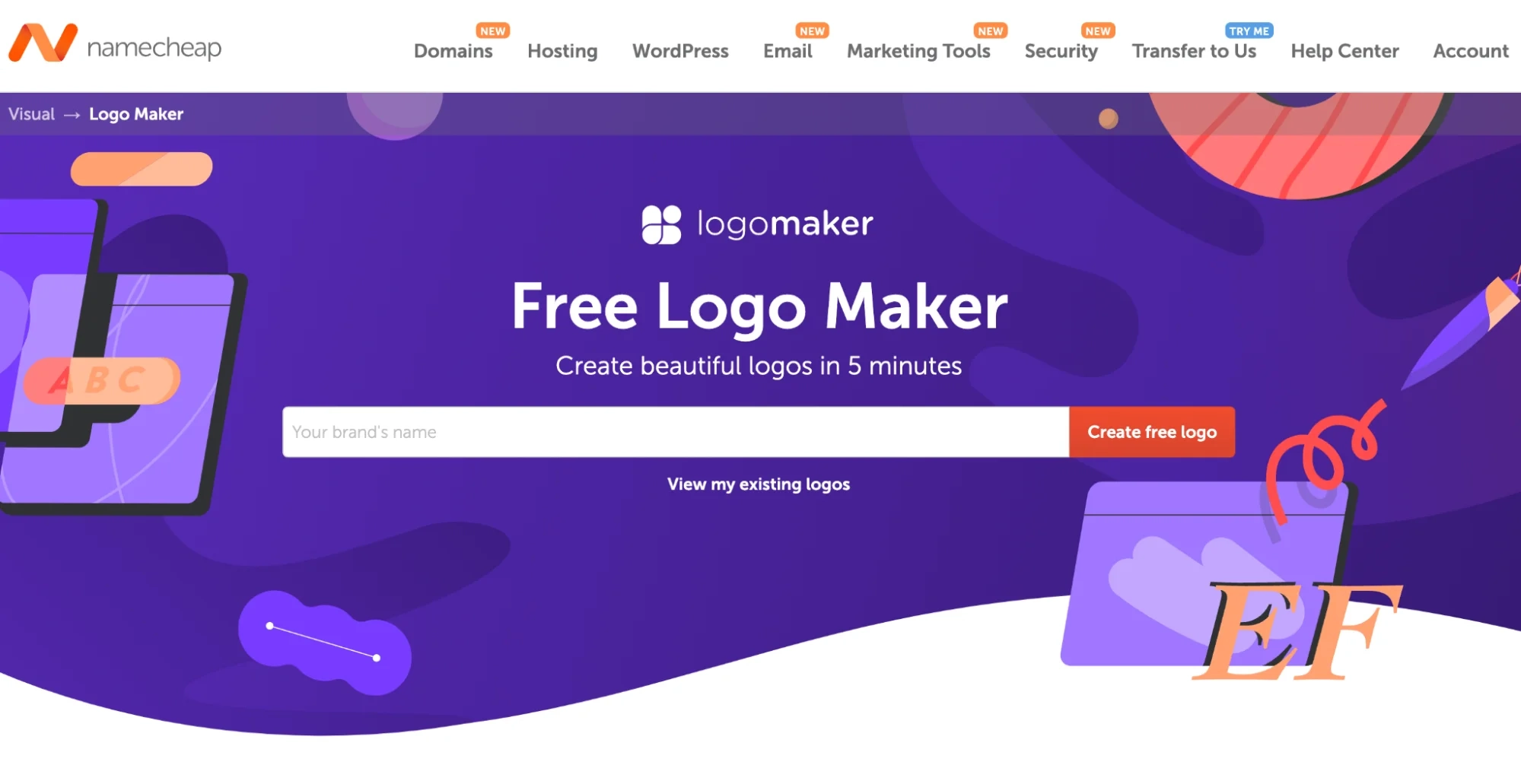 Featured
Featured
Namecheap Logo Maker
AI Logo Generator Tools
