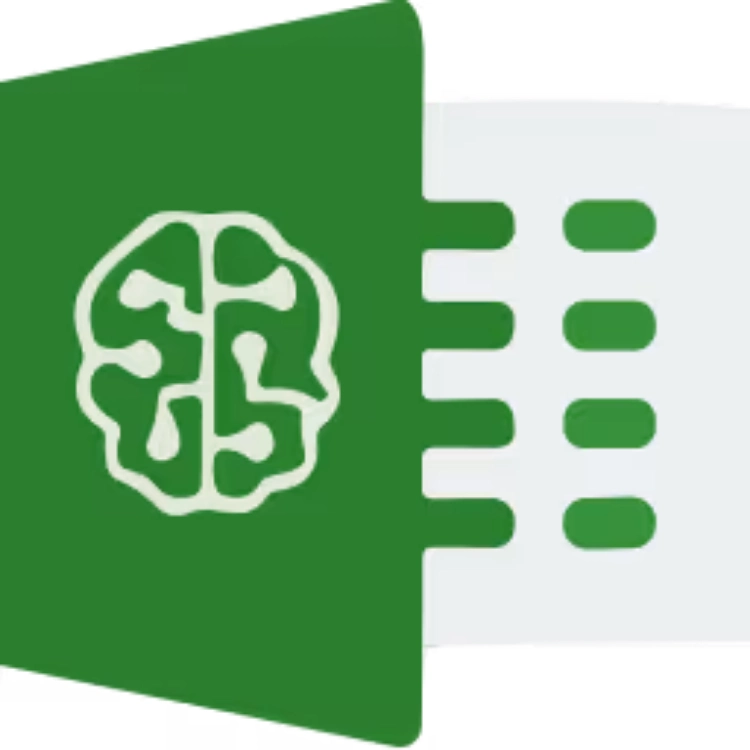
GPTExcel
AI Education ToolsGPTExcel is an innovative AI spreadsheet tool that automates and simplifies complex tasks within Microsoft Excel and Google Sheets. Designed to enhance productivity, this tool leverages advanced AI to generate formulas, scripts, and templates quickly and accurately, making it ideal for both professionals and casual users. GPTExcel assists users in handling intricate tasks such as AI Data Analysis, SQL queries, and Regex generation, reducing the time and effort typically required for spreadsheet management. Whether you need to create advanced formulas or automate repetitive tasks, GPTExcel empowers you to perform at a higher level with minimal manual effort. By offering AI-powered solutions, GPTExcel makes it possible for users of all skill levels to work efficiently without mastering advanced spreadsheet functions.
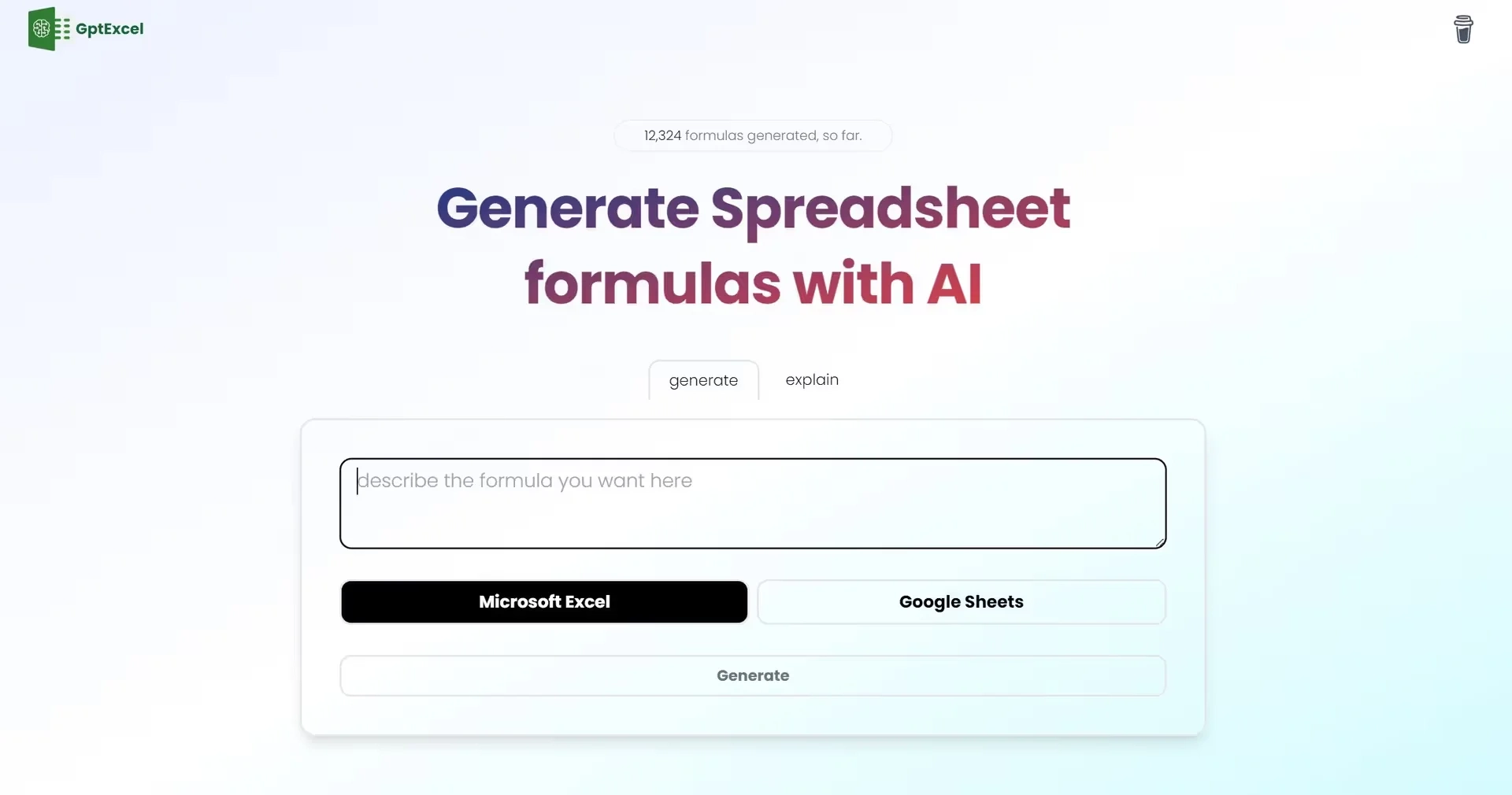
Key Feature
AI Spreadsheet Formula Generator: GPTExcel allows users to generate complex Excel and Google Sheets formulas with minimal effort. The AI generates the necessary formula by simply inputting a command or description, significantly cutting down the time spent on manual formula creation.
AI Data Analysis: The platform’s AI Data Analysis feature helps users easily analyze large sets of data. It identifies trends, patterns, and insights within the data, making it an invaluable tool for businesses, researchers, and financial analysts looking to streamline their data-processing tasks.
Script Generator AI: For those who need to automate tasks within their spreadsheets, GPTExcel includes a Script Generator AI. This feature allows you to create custom scripts for Excel or Google Sheets, automating complex workflows without needing to write code manually.
SQL Query Generator AI: The SQL Query Generator AI simplifies database interactions by creating SQL queries directly from natural language inputs. This is especially useful for users who need to extract or manipulate data from databases but lack advanced SQL knowledge.
Regex Generator AI: For tasks that require pattern recognition or text manipulation, GPTExcel’s Regex Generator AI is a game-changer. It allows users to easily create regular expressions (regex) without mastering the complexities of regex syntax.
Template Generator AI: With the Template Generator AI, users can quickly create customized spreadsheet templates. Whether you’re setting up a financial report, a project tracker, or an inventory sheet, this feature saves time and ensures consistency across your documents.
Cross-Platform Integration: GPTExcel works seamlessly with Microsoft Excel and Google Sheets, providing flexibility and accessibility for users on different platforms.
User-Friendly Interface: The platform is designed with ease of use in mind, ensuring that even users with minimal experience can leverage advanced AI capabilities to simplify their work in Excel and Google Sheets.
How Does GPTExcel Help You?
GPTExcel is designed to make spreadsheet management more efficient and accessible to everyone, regardless of technical expertise. As an AI spreadsheet tool, it automates complex tasks that typically require advanced knowledge in formulas, scripting, or data analysis. Instead of manually generating formulas, GPTExcel allows you to input natural language commands, which are instantly converted into functional Excel or Google Sheets formulas.
For businesses, GPTExcel’s AI Data Analysis feature enables quick identification of trends and patterns, making data-driven decision-making faster and more accurate. By integrating Script Generator AI, SQL Query Generator AI, and Regex Generator AI, the tool significantly reduces the learning curve for handling advanced spreadsheet tasks, saving you hours of manual effort.
Whether you’re a financial analyst needing to analyze large datasets, a project manager automating task tracking, or a data scientist writing complex SQL queries, GPTExcel provides the necessary tools to streamline your workflow. The Template Generator AI also makes document standardization easier, helping businesses maintain consistency across all reports and spreadsheets. Essentially, GPTExcel transforms how users interact with their data, allowing for a more productive, efficient, and stress-free experience.
Pros
Time-Efficient: GPTExcel automates repetitive and complex tasks like formula generation, scripting, and data analysis, saving users hours of manual work.
User-Friendly Interface: The platform is designed for ease of use, allowing even non-experts to perform advanced spreadsheet functions by leveraging AI.
Cross-Platform Compatibility: GPTExcel works seamlessly with both Excel and Google Sheets, offering flexibility for users who switch between these platforms.
Advanced AI Features: The tool integrates various AI-powered capabilities, including AI Data Analysis, Script Generator AI, SQL Query Generator AI, and Regex Generator AI, making it a versatile solution for a wide range of tasks.
Customization and Flexibility: With the Template Generator AI, users can create customized templates tailored to their specific needs, improving consistency and organization.
Cons
Limited Free Features: While GPTExcel offers free features, users may find the more advanced tools such as SQL Query Generator AI and Script Generator AI are locked behind paid plans.
Steep Learning Curve for Advanced Features: While the basic features are easy to use, some of the more advanced tools like the Regex Generator AI may require a deeper understanding of spreadsheet functions and programming logic.
Dependency on AI Accuracy: Although the AI does a great job of generating formulas and queries, there may be instances where manual tweaking is needed to achieve the desired outcome, especially for complex tasks.
Pricing
GPTExcel offers a flexible pricing structure, allowing users to choose plans based on their needs:
Free Plan: The Free Plan offers users limited access to the AI spreadsheet tool with a restricted number of credits. It's ideal for those who want to explore basic features without committing to a paid plan.
Pro Plan: Priced at $6.99 per month, the Pro Plan unlocks the full potential of GPTExcel with more credits and access to a better AI assistant. This plan is perfect for users who require enhanced features and higher usage limits.
FAQs
1. What is GPTExcel?
GPTExcel is an AI spreadsheet tool designed to simplify complex tasks in Microsoft Excel and Google Sheets. It helps users generate formulas, scripts, and templates using natural language input.
2. How does GPTExcel work?
GPTExcel uses AI to process natural language commands and convert them into Excel or Google Sheets formulas, SQL queries, and scripts, automating tasks that would otherwise require advanced technical knowledge.
3. Is GPTExcel free to use?
GPTExcel offers a free plan with basic features like formula generation and templates. For advanced tools such as AI Data Analysis and Script Generator AI, users can upgrade to the Pro or Business Plan.
4. Can GPTExcel help with SQL query generation?
Yes, GPTExcel includes an SQL Query Generator AI, which allows users to generate SQL queries directly from natural language inputs, simplifying database management.
5. Does GPTExcel support data analysis?
GPTExcel offers AI Data Analysis features, enabling users to quickly analyze large datasets and identify trends, patterns, and insights for better decision-making.
6. Can GPTExcel automate spreadsheet tasks?
Yes, GPTExcel’s Script Generator AI helps automate repetitive tasks in both Excel and Google Sheets, saving time and effort by generating custom scripts.
7. What platforms does GPTExcel support?
GPTExcel is compatible with both Microsoft Excel and Google Sheets, making it accessible to a wide range of users regardless of their preferred platform.
8. Is GPTExcel suitable for businesses?
GPTExcel is ideal for businesses, offering features such as AI Data Analysis, SQL Query Generator AI, and Regex Generator AI, along with customizable templates for data management.
9. What is the advantage of using GPTExcel over traditional Excel tools?
GPTExcel offers AI-powered features that automate and simplify complex tasks such as formula generation, scripting, and data analysis, making it faster and easier to work with spreadsheets compared to traditional methods.
Featured AI Tools
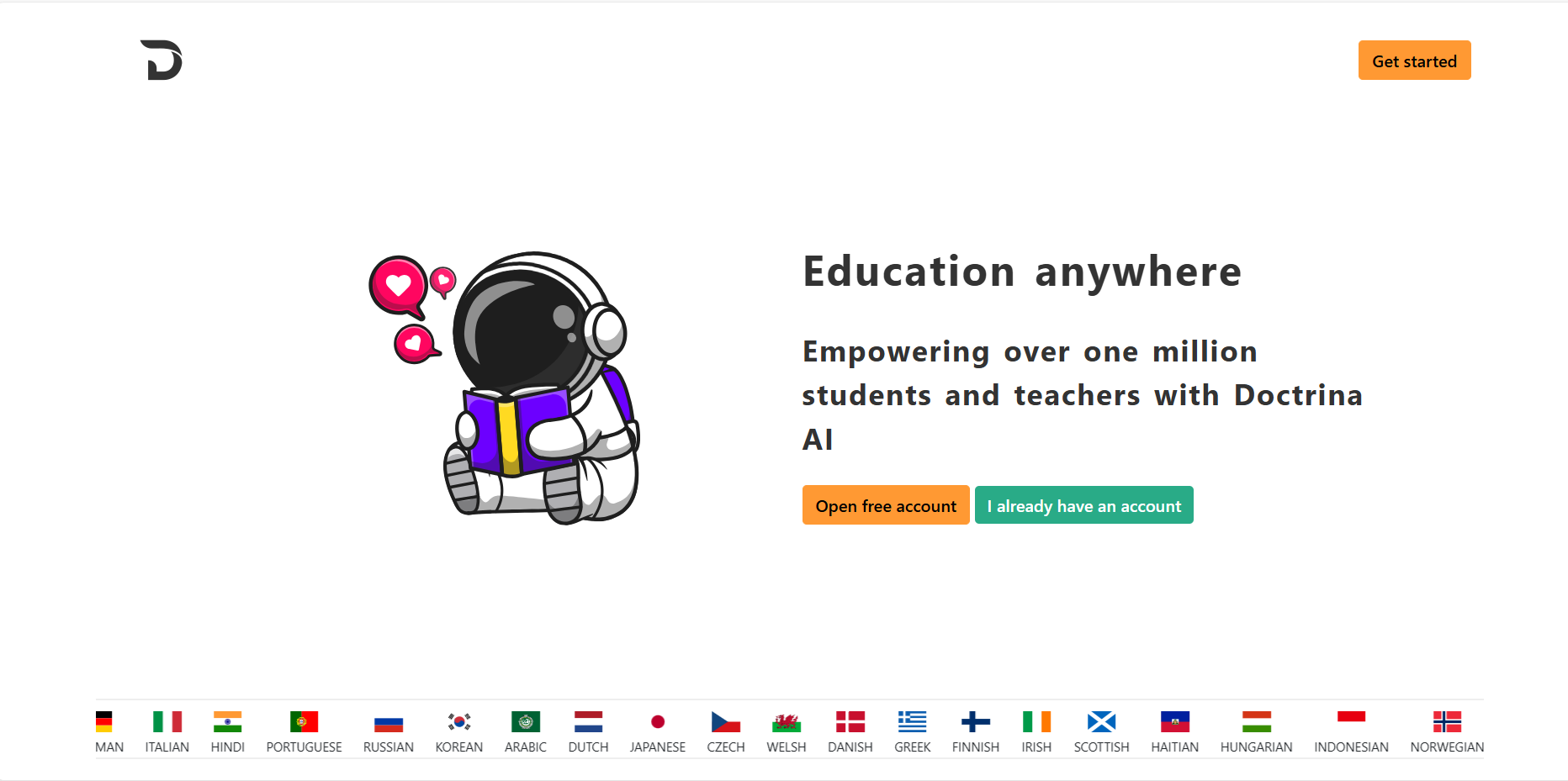 Featured
Featured
Doctrina AI
AI Education Tools
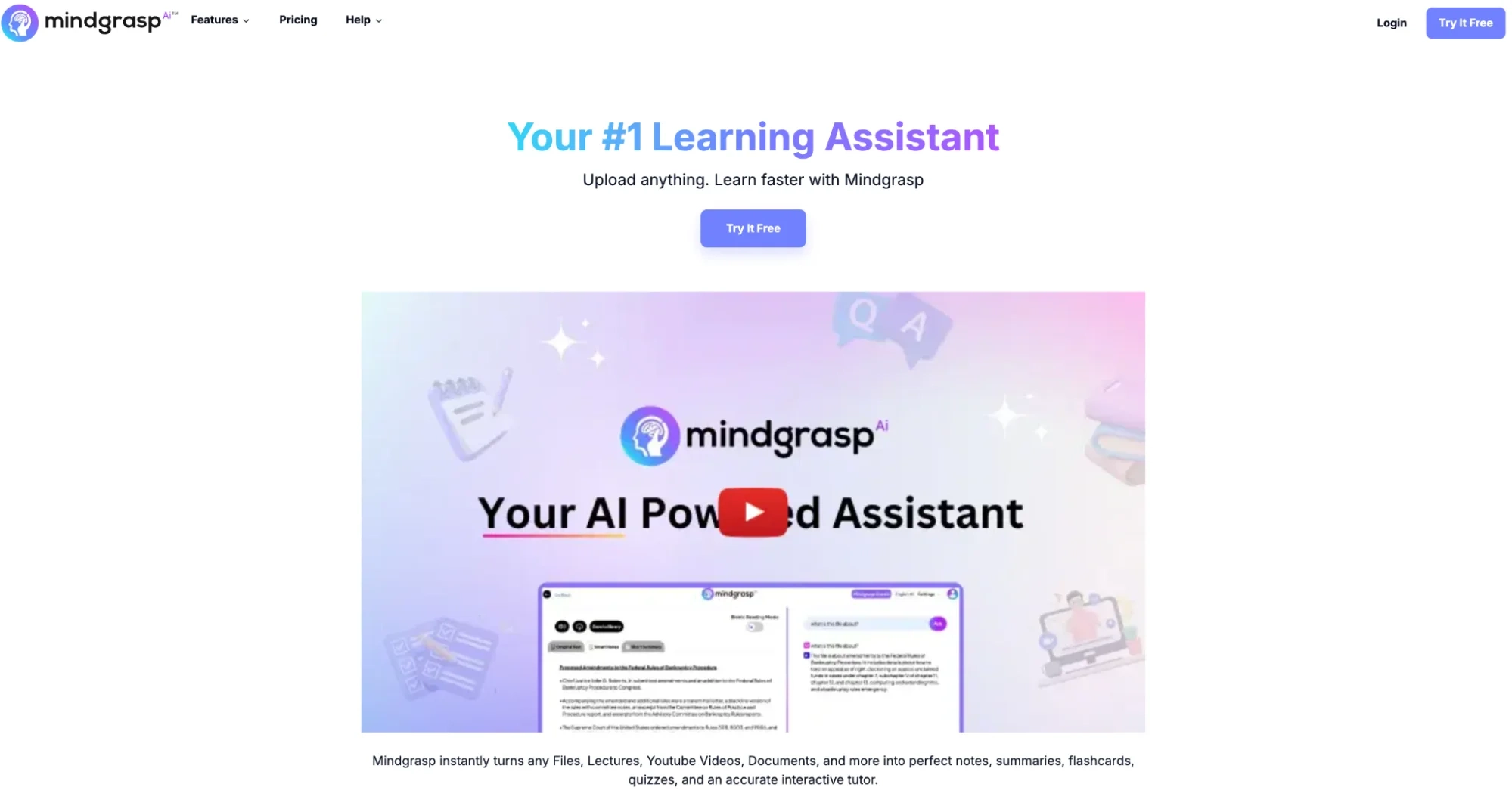 Featured
Featured
Mindgrasp AI
AI Education Tools