
Cleanvoice
AI Audio Editing ToolsCleanvoice is an innovative AI-powered podcast editing tool designed to automate the tedious tasks of podcast editing. Whether it's removing background noise, cutting out filler words, or eliminating long pauses, Cleanvoice does it all quickly and efficiently, so podcasters can focus on content creation rather than the complexities of editing. In just 4 hours and 10 minutes, you can have a professionally cleaned-up podcast without needing to pause every few seconds to fix issues manually. Loved by over 15,000 podcasters worldwide, Cleanvoice is perfect for those looking to save time while maintaining high-quality audio. This tool offers more than just basic cleaning Cleanvoice transcribes, summarizes, and generates show notes and social content, streamlining post-production tasks. Its ability to handle multitrack editing, sync tracks, and export customized timelines makes it a comprehensive solution for any podcaster. Whether you're a seasoned professional or new to the podcasting world, Cleanvoice simplifies the editing process to just a few clicks, ensuring you spend more time podcasting and less time editing.
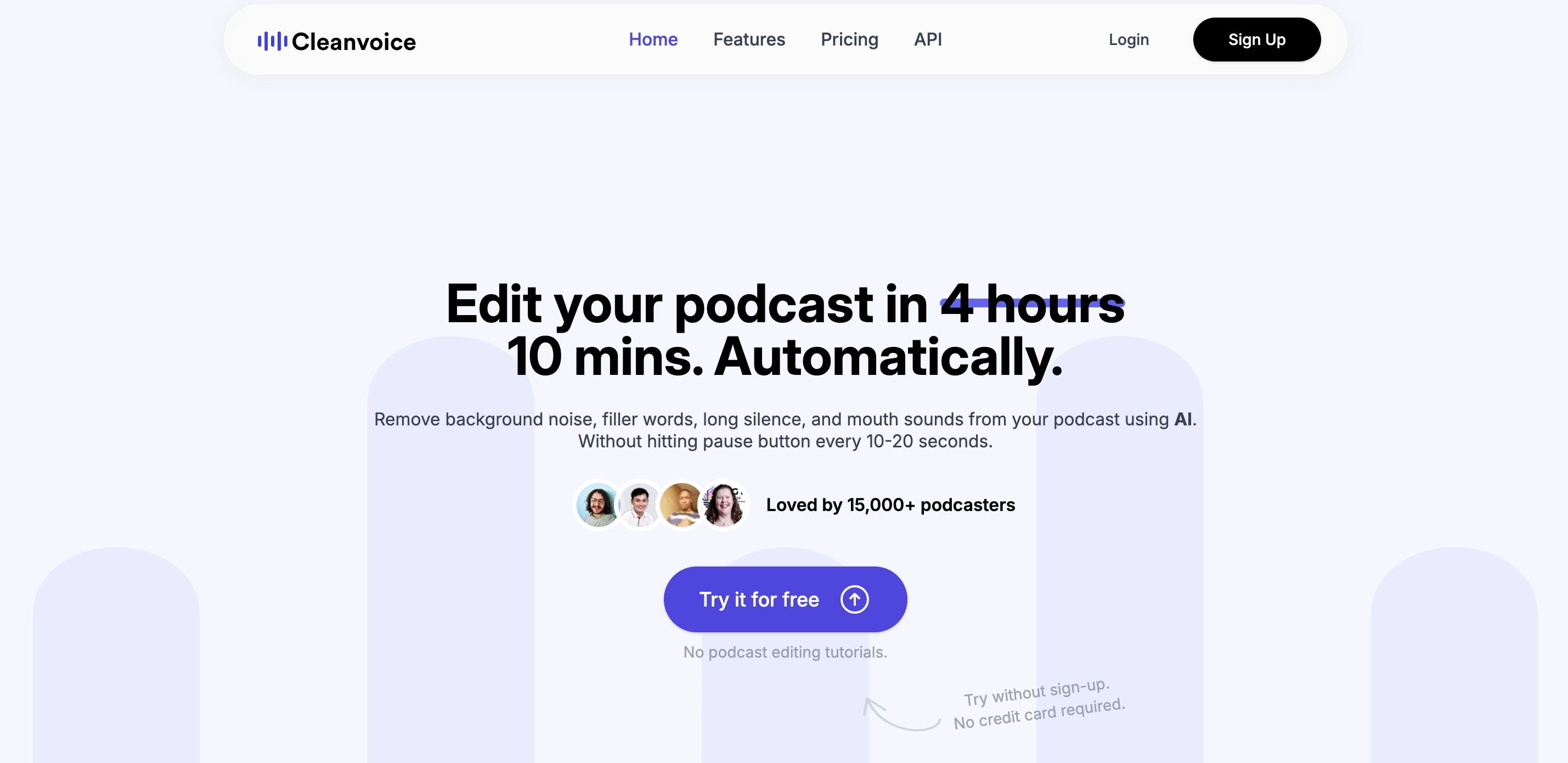
Key Features
Background Noise Removal: Cleanvoice effectively removes unwanted background noise from your podcast. Whether it's the hum of a fan, traffic noise, or other distracting sounds, Cleanvoice's AI ensures crystal-clear audio without the hassle of manual tweaking.
Filler Words Remover (in 20+ languages): This tool automatically identifies and removes filler words like "uh," "um," and "ah" in multiple languages, making your podcast sound more professional and smooth. The tool removes these without compromising the flow of the conversation, ensuring the audio doesn’t feel choppy.
Long Pause/Dead Air Removal: Cleanvoice eliminates unnecessary long pauses, helping to keep your podcast engaging. It seamlessly removes dead air, giving your podcast a more professional polish while reducing the time spent on manual trimming.
Podcast Summary and Show Notes Generation: Save time on writing show notes and summaries by letting Cleanvoice generate them automatically. Highlight key moments, chapter markers, and essential points without scrolling through pages of transcription. It also helps in generating social media content to boost your podcast's online presence.
Podcast Transcription: Get error-free transcriptions of your podcasts in just a click, regardless of your accent. Cleanvoice supports multiple formats for download, making it easier to use transcripts for blog posts, show notes, or other post-production tasks.
Multitrack Editing: If you have multiple guests or recordings on separate tracks, Cleanvoice can edit them simultaneously. It syncs and integrates all tracks into one uninterrupted, smooth podcast file, saving you hours of manual editing.
Timeline Export: This feature allows you to export the timeline of the removed segments from your recordings, providing a reference for manual editing or further customization in your preferred audio editor.
Breath and Mouth Sound Remover: Say goodbye to distracting mouth clicks and breathing sounds with Cleanvoice’s AI technology. It automatically detects and removes these sounds, enhancing the overall quality of your podcast.
How Does Cleanvoice Help You?
Cleanvoice is a game-changer for podcasters, whether you’re running a single show or managing multiple podcasts. It eliminates the need for extensive manual editing by automatically removing background noise, filler words, long pauses, and even mouth sounds, allowing you to produce high-quality podcasts in record time. With Cleanvoice, you can focus on creating engaging content, knowing that the editing will be handled professionally.
For podcasters working with guests on separate tracks, Cleanvoice’s multitrack editing syncs and blends audio seamlessly, ensuring that you don’t need to juggle between different tracks manually. The tool also offers automatic transcription and podcast summaries, simplifying the often tedious post-production process. Additionally, if you are producing podcasts at scale, Cleanvoice’s API makes bulk editing possible, saving even more time for companies managing multiple shows.
Pros
Time-Saving: Cleanvoice can edit a podcast within 4 hours and 10 minutes, a significant time saver compared to manual editing that might take days.
Comprehensive Background Noise Removal: The AI removes distracting background noise without the need for manual adjustments.
Multilingual Filler Word Removal: It supports over 20 languages, making it versatile for podcasters around the globe.
Simplified Post-Production: With features like automatic transcription, summaries, show notes, and chapter markers, Cleanvoice streamlines the entire process.
User-Friendly Interface: Even first-time users can navigate Cleanvoice with ease, thanks to its drag-and-drop system and simple controls.
Multitrack Editing: The tool’s ability to sync multiple audio tracks ensures that podcasters don’t have to waste time aligning audio manually.
Breath and Mouth Sound Remover: This enhances the listening experience by automatically cleaning up distracting sounds.
Error-Free Transcription: The tool offers near-perfect transcription, regardless of accents, and supports multiple formats for download.
Cons
Limited Customization: While Cleanvoice excels at automating edits, users who prefer more control over their edits may find it limiting.
Heavier AI Dependency: The tool’s reliance on AI may occasionally result in edits that some users might want to manually tweak, especially for creative or niche podcasts.
Not Ideal for Complex Audio Work: For podcasts that involve intricate sound design or detailed audio mixing, Cleanvoice might not offer the precision some users require.
Pricing
> Free Trial: $0
> Pay as you go:
5 hours: $11
10 hours: $20
30 hours: $45
> Subscription:
10 hours: $11
30 hours: $30
100 hours: $90
FAQs
What is Cleanvoice AI and how does it work for podcast editing?
Cleanvoice is an AI-powered podcast editing tool that automatically removes background noise, filler words, long pauses, and mouth sounds from your podcast. It uses advanced algorithms to clean up audio quickly and efficiently without requiring manual intervention, making it perfect for podcasters who want to save time on editing.
Can Cleanvoice remove background noise from podcasts?
Yes, Cleanvoice specializes in background noise removal, ensuring that unwanted sounds like traffic, fans, or room echo are automatically removed from your podcast audio, leaving you with clear, professional-quality sound.
How does Cleanvoice remove filler words in multiple languages?
Cleanvoice can automatically detect and remove filler words like "uh," "um," and "ah" in over 20 languages. The AI ensures these filler words are eliminated without making the conversation sound unnatural, saving you time on manual editing.
Does Cleanvoice provide podcast transcription?
Yes, Cleanvoice offers error-free podcast transcription with a single click, regardless of your accent. You can download the transcription in multiple formats, which is useful for creating show notes, blog posts, or social media content.
How can Cleanvoice help save time on podcast editing?
Cleanvoice automates tedious tasks like background noise removal, filler word elimination, and long pause detection, allowing you to edit your podcast within hours instead of days. This saves up to 5x more time compared to manual editing.
Can Cleanvoice handle multitrack podcast editing?
Yes, Cleanvoice supports multitrack editing, allowing you to edit multiple guest audio files simultaneously. It syncs all tracks into a single uninterrupted podcast, eliminating the need to manually align different recordings.
Is Cleanvoice suitable for beginners with no editing experience?
Absolutely! Cleanvoice is designed with simplicity in mind. Its drag-and-drop interface and automatic AI-driven editing make it easy for even first-time users to produce professional-sounding podcasts without learning complex editing skills.
Featured AI Tools
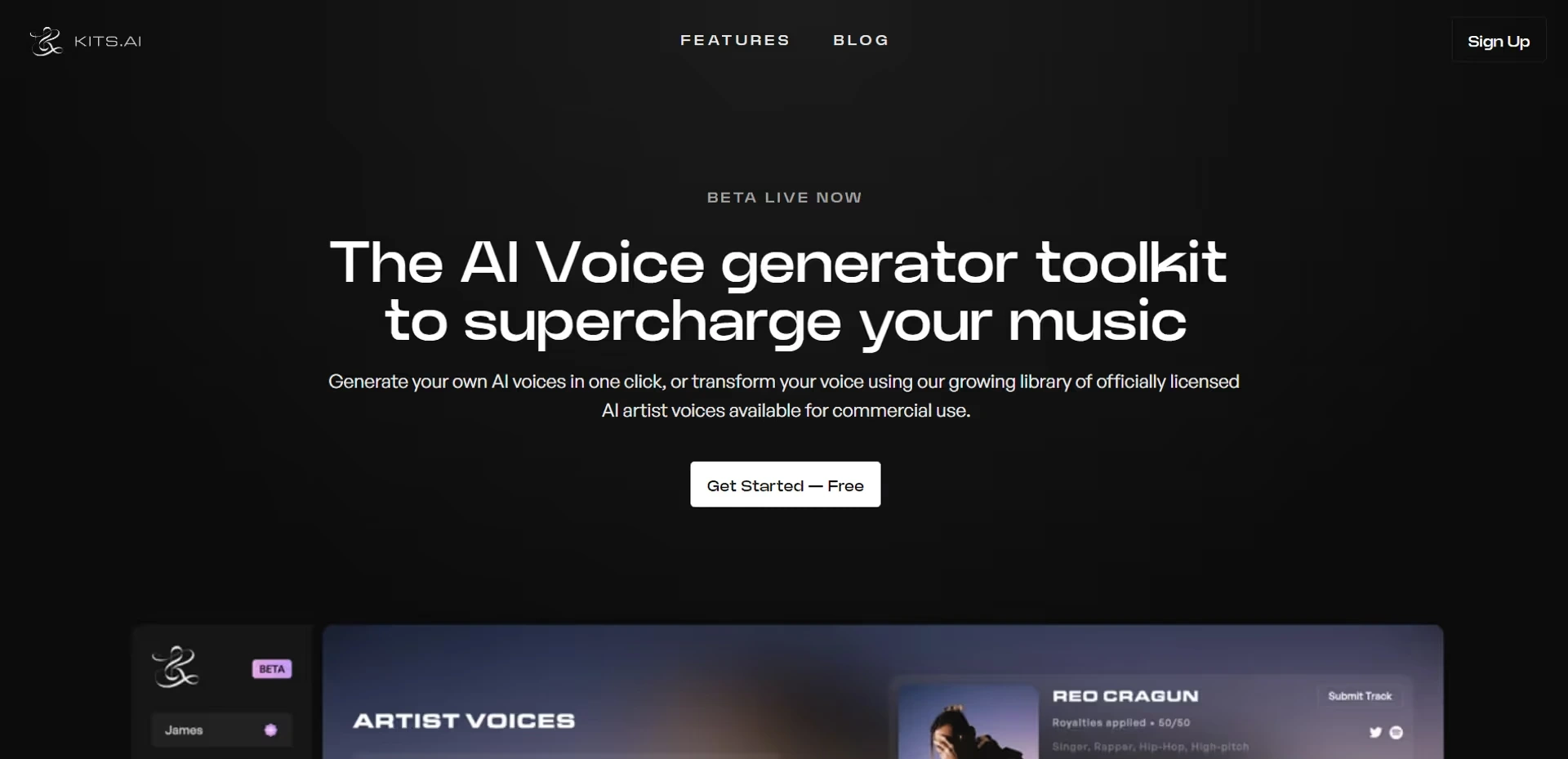 Featured
Featured
Kits AI
AI Audio Editing Tools