
Adobe Podcast
AI Audio Editing ToolsAdobe Podcast is an advanced, AI-powered audio tool designed to streamline the process of producing high-quality audio content, making it accessible for creators at every level. Ideal for podcasters, voiceover artists, and content creators, Adobe Podcast leverages artificial intelligence to enhance voice recordings by automatically removing background noise, reducing echo, and significantly improving the clarity of audio. These AI-driven enhancements ensure that your recordings sound polished and professional, no matter where you're recording. One of the standout features of Adobe Podcast is its browser-based functionality, which eliminates the need to install any additional software. This cloud-based convenience allows users to access powerful audio tools on the go, from any location. The platform offers intuitive audio editing tools that simplify the process, allowing users to cut, copy, and paste audio in a similar way to text editing. This makes audio editing more accessible, especially for those who might not have experience with complex audio software.
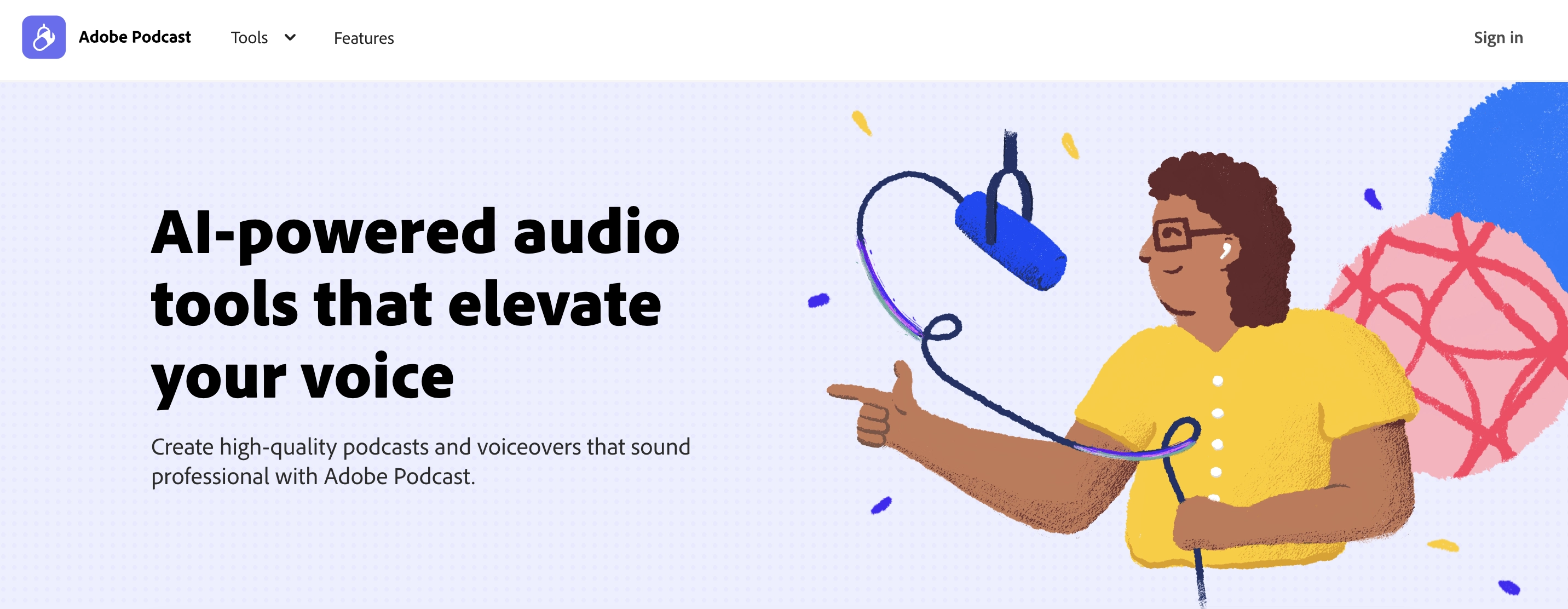
Key Features
Speech Enhancement: Adobe Podcast employs AI to remove unwanted noise and echo from your voice recordings, transforming any environment into a professional studio.
Studio Beta: This feature allows you to record, edit, and enhance your audio files right within your web browser, eliminating the need for complex software setups or external tools.
Mic Check: The platform checks your microphone and audio setup for optimal performance before recording. It provides real-time feedback to help you adjust your setup, ensuring that the final output is of the highest quality.
Text-Based Audio Editing: The tool automatically transcribes your audio, allowing you to edit it like a document by simply cutting and pasting text. This significantly reduces the time and effort required for post-production.
Professional Remote Recording: Even if you're recording with guests remotely, Adobe Podcast captures each participant’s audio on separate tracks in high-quality 16-bit 48k WAV, ensuring perfect audio even if someone's internet connection isn't stable.
Royalty-Free Music: Adobe Podcast offers a library of pre-edited music, including intros, outros, transitions, and background tracks tailored specifically for podcasts.
How Does Adobe Podcast Help You?
Adobe Podcast streamlines the entire process of audio production. Its AI-powered features take the hassle out of enhancing sound quality, allowing you to focus on content rather than technical difficulties. With the ability to record and edit directly in your browser, you can produce professional-grade audio from any location, without needing to worry about external tools or software. The platform’s Mic Check ensures you’re recording with the best setup possible, while the text-based editing feature lets you cut down on hours of post-production work. For podcasters or voiceover artists looking to create high-quality content with minimal fuss, Adobe Podcast offers an all-in-one solution.
Pros
Simple and User-Friendly: Adobe Podcast’s intuitive design makes it easy for beginners to navigate and create high-quality audio, with no need for extensive technical knowledge.
AI-Powered Enhancements: Features like noise reduction and echo cancellation use Adobe's advanced AI, enabling users to produce professional-sounding audio without the need for specialized equipment.
Browser-Based: Since the tool operates entirely within a browser, there's no need to download or install software, making it highly accessible.
Remote Collaboration: You can easily record with guests from anywhere in the world, with individual audio tracks captured separately for more precise editing.
Pre-Edited Music Options: The inclusion of podcast-ready music collections makes it simple to add professional soundscapes to your audio content.
Cons
Limited Offline Capabilities: As a web-based platform, Adobe Podcast requires a stable internet connection to function, making it less suitable for offline editing or recording.
No Dedicated Mobile App: Users who prefer mobile editing will need to access the tool via a web browser, as there is no native mobile application.
Steep Learning Curve for Advanced Features: While Adobe Podcast is user-friendly, mastering the more complex features, such as multi-track editing and audio transcription, may require some practice.
Pricing
Free Plan: ₹0
Premium Plan: ₹797.68/month ( ₹7986.24 when billed yearly)
Note: The premium plan provides a 30-day free trial.
FAQs
What is Adobe Podcast and how does it work?
Adobe Podcast is an AI-powered audio tool designed to create high-quality podcasts and voiceovers. It enhances voice recordings by removing background noise and echo, allowing users to record and edit directly from their browser. Its AI-driven features simplify audio production, making it accessible for both beginners and professionals.
Can I use Adobe Podcast for free?
Yes, Adobe Podcast offers a free version with essential features, including audio enhancement and editing tools. However, premium features and access to advanced options may require a subscription.
How does Adobe Podcast’s AI enhance voice recordings?
Adobe Podcast uses AI to remove noise, reduce echo, and improve the overall clarity of voice recordings. Its “Enhance Speech” feature makes audio sound as if it were recorded in a professional studio, even if recorded in a less-than-ideal environment.
What is the Mic Check feature in Adobe Podcast?
Mic Check is a built-in AI feature in Adobe Podcast that helps users optimize their microphone and recording environment before starting. It provides real-time feedback on your setup to ensure the best possible sound quality.
Is Adobe Podcast only for podcasting, or can it be used for other types of audio content?
Adobe Podcast is versatile and can be used for podcasting, voiceovers, audio editing, and other types of spoken word content. Its AI tools make it ideal for creators looking to produce professional-quality audio for a variety of purposes.
Can I edit audio in Adobe Podcast like a text document?
Yes, Adobe Podcast uses AI transcription technology to convert audio into text. This allows users to edit their audio by cutting, copying, and pasting text, making audio editing as simple as editing a document.
Does Adobe Podcast support remote recording with multiple guests?
Yes, Adobe Podcast supports remote recording, allowing users to capture high-quality audio from multiple guests in different locations. Each guest’s audio is recorded on a separate track in 16-bit 48k WAV for easy editing and mixing.
What file formats does Adobe Podcast support for recording and exporting?
Adobe Podcast supports recording in high-quality 16-bit 48k WAV format. This ensures professional-grade audio output, which is suitable for both podcasting and other professional voice applications.
Featured AI Tools
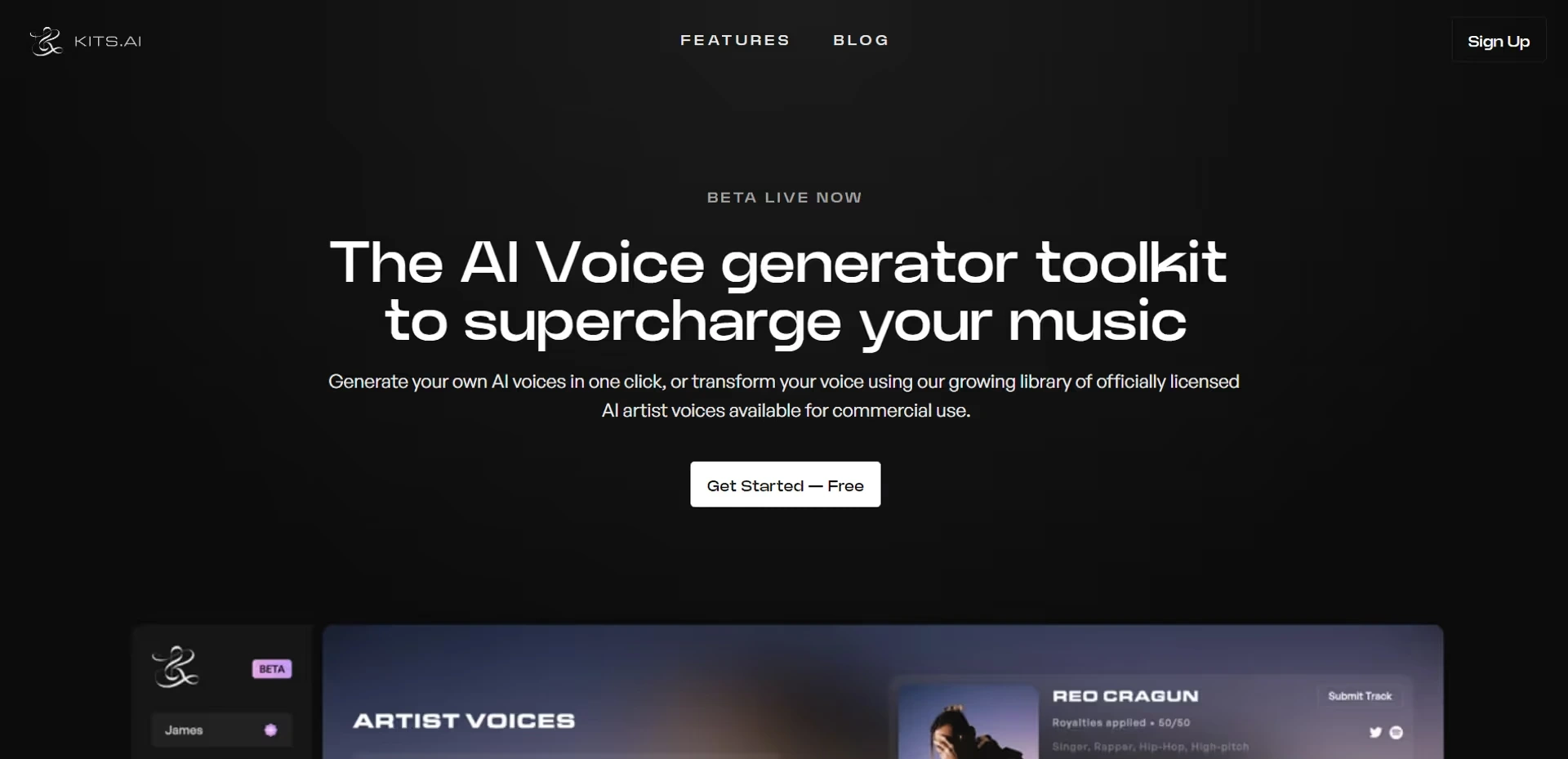 Featured
Featured
Kits AI
AI Audio Editing Tools